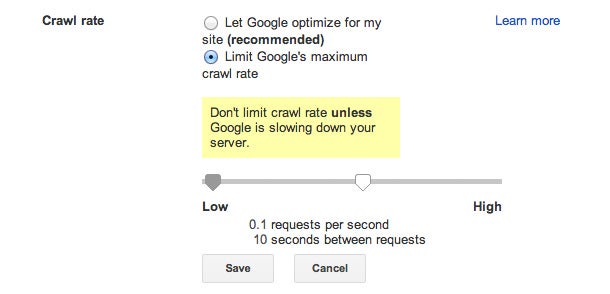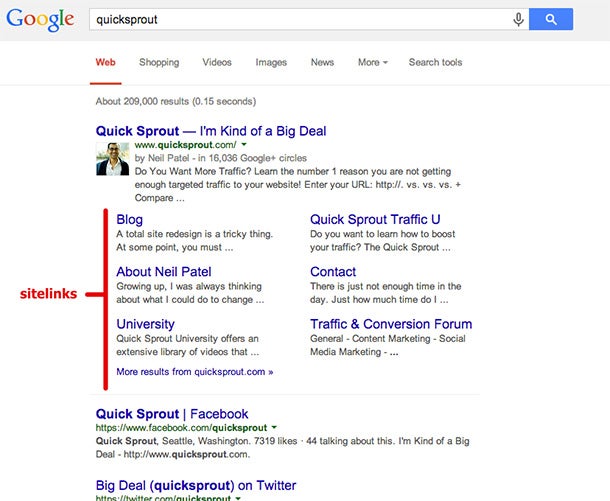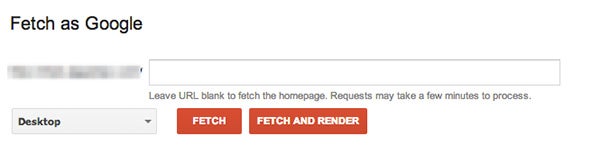Keyword research is a make-or-break stage in any SEO campaign. If you do it wrong, all your efforts (and money) are in vain. This is why you need a reliable keyword research tool. For many years THE tool for keyword volume research was the Free Keyword Tool from Google and it was all we needed but unfortunately, this great tool is history now.
The good news, though is that fortunately there are alternatives for keyword volume research. For instance, the new tool from Google with similar functionality ‐ Google Keyword Planner does many of the things the old tool did but unfortunately it is more suitable for PPC keyword research than for organic SEO research. There are also other tools, such as Bing Keyword Tool, or WordTracker Keyword tool, or the numerous paid tools and each of them has its advantages as disadvantages, as we'll see next.
Google Keyword Planner – Still the Best Keyword Volume Tool
The new Google Keyword Planner offers much of the functionality of the old Free Keyword Tool from Google and is a much better option then most of the other tools, including the paid ones. Here are some of the advantages and disadvantages of Google Keyword Planner:
Advantages of Google Keyword Planner
The advantages of Google Keyword Planner can be summarized as follows:
Data comes directly from Google itself. Obviously,data is more reliable when it comes from the source than from a third party.
Great possibilities for local keywords. If you are doing local SEO, then you will certainly appreciate the enhanced possibilities for local search ‐ you can target your search to your small town audience.
Suggested keywords are grouped. This isn't a new feature but it's convenient when you can see groups of keywords instead of single keywords only.
These aren't the only advantages of Google Keyword Planner but even they are strong enough to make you use it.
Disadvantages of Google Keyword Planner
The disadvantages of Google Keyword Planner are not that numerous and here are some of them:
You need an AdWords account. Since the tool is not available separately, if you want to use it, you need to create an AdWords account.
No Broad or Phrase search. The new tool lacks a key feature ‐ the ability to search for broad and phrase match. Now your search is limited to Exact matches only.
No device targeting. Now you can't search for volumes on mobiles and desktops separately ‐ all this is mixed into one.
Nevertheless, despite its disadvantages, Google Keyword Planner is still a better tool than its competitors.
Bing Keyword Tool – the Second Best Alternative
If you are not pleased with Google Keyword Planner, or simply want an alternative, you might want to check Bing Keyword Tool.
Advantages of Bing Keyword Tool
The advantages of Bing Keyword Tool are these:
The best tool if you optimize for Bing. If you have decided to concentrate your efforts on Bing, obviously this is the tool to use.
Data range search. Unlike Google Keyword Planner, here you can search for volumes during a particular data range. This is very useful, if you are interested in seasonal volumes, or holiday volumes for example.
You can see search trends as well. Unlike Google,where you need to go to Google Trends, if you need data over time, with Bing Keyword Tool this data is visible right away.
Disadvantages of Bing Keyword Tool
The disadvantages of Bing Keyword Tool are these:
The data is not quite applicable for Google searches.The first and major disadvantage is that the data you get is not always useful when you optimize for Google. Of course, you could use it to spot trends but very often you need more precise data in order to do well on Google.
Requires to signup for Bing Webmaster Tool. Similarly to Google Keyword Planner, this isn't a publicly accessible tool and you need an account. The problem is that you might have privacy concerns about what happens with the data for your searches, otherwise the tool is free.
No good local data. If you are fine with local level up to country, then this won't be a problem but if you need more detailed local data, such as on a state level, not to mention on a city and town level, you are out of luck.
WordTracker Keyword Tool
WordTracker was one of the first keyword tools and even though today its popularity (and usefulness) is quite low, it's still an alternative to consider.
Advantages of WordTracker Keyword Tool
The main advantages of WordTracker Keyword Tool are:
It gives an idea how competitive a keyword is. In other words, you get not only the volume of searches but also the volume of competitors. This is good to know because if a keyword is way too competitive, it might be better to skip it.
Multiple search filter. You can narrow down your search to exact matches only, or include related terms, or search for keywords in any order.
Paid searchers get data from SEMRush tool as well. If you subscribe for the tool, you will get data from SEMRush search tool as well.
Disadvantages of WordTracker Keyword Tool
The disadvantages of WordTracker Keyword Tool are these:
The tool is not free. While it does offer a free version with somehow limited functionality, if you want to use the tool to the fullest, you need to pay.
The tool requires registration. This isn't much of an issue but still it is a disadvantage.
Reliability of the data. Since the data doesn't come from Google or other major search engine, its reliability is not high. Still, you can use it for direction but you'd better double check with other tools, if you plan to build your whole campaign on it.
These three keyword volume research tools are the best. In addition to them, there are many other paid ones and some free but their reliability is seriously under question, so basically they aren't much of an alternative. Nevertheless, even these three tools are more than nothing, so use them when you have to research for keyword volumes.